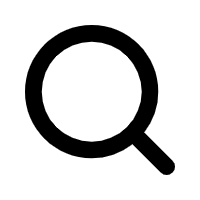
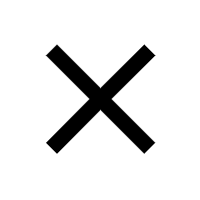
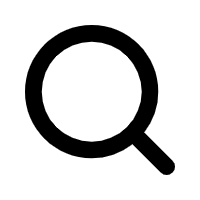
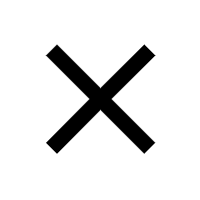
Select Your Country/Region
It seems you're in 
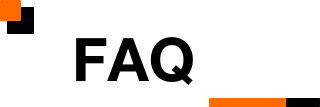
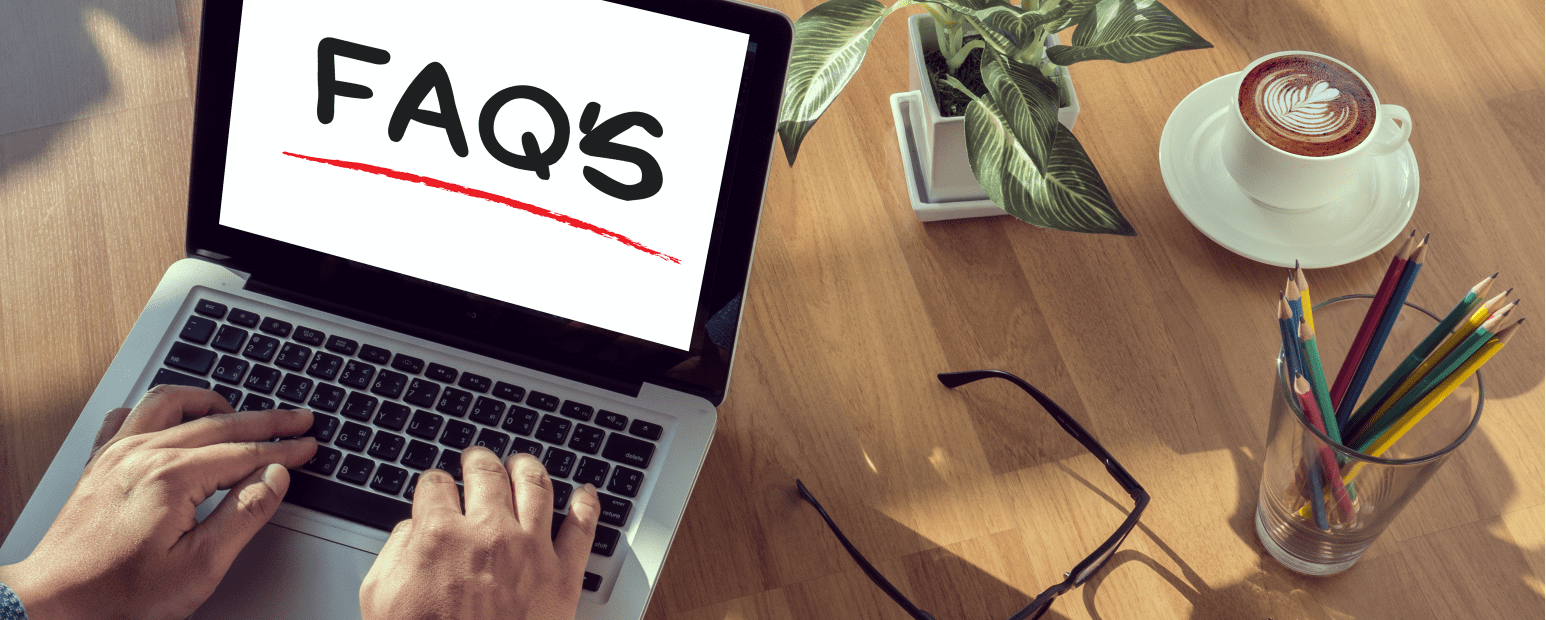
(1) It may be that the battery is exhausted. Please charge the power button for 15 minutes.
(2) It is recommended to replace one plug (12V/2A, PD protocol).
Ubooks sometimes don't recognize the keyboard, possibly due to incorrect link locations. Put it on a flat table and do not move the tablet and keyboard frequently during use. This is because it is a two-in-one product, and the contact area is not very large.
As for the heat problem, the laptop is relatively thin, and we have exported the heat of the motherboard to the outer casing to improve heat dissipation, so that the machine can perform better. However, when we use it while charging, we have tested the temperature in the part of the outer casing for about 46 degrees, and there is no hidden danger.
The magnetic strength of the keyboard is medium, which makes it easy to insert and pull out. If the magnetism is too strong, then it requires a lot of power to pull out the keyboard, which may cause damage to the hardware.
The automatic brightness sensor of Windows is not as strong as the Android device. If the brightness contrast is not very strong, the Windows system will not sense this brightness change.
Because the UBook is relatively thin and small, and mainly used as a portable office laptop, in order to ensure performance, a small speaker is selected, so the sound is not very loud. Please understand that.
Press and hold the FN+F5 button at the same time to turn on the keyboard backlight. It is divided into two positions, low light and strong light, which will be turned off while holding down at the same time.
It need a fast charge with PD protocol, (12V2A) because the conventional charger can not be charged.
1. If the WiFi speed of the phone is 0, then please restart the router.
2. The WiFi speed of the mobile phone is not 0. It may be that the computer has been used for a long time. The computer is hot and affects the use. Please try to shut down for 15 minutes, then turn it on again.
3. If neither of the above conditions exist, then there may be a problem with the system and the system needs to be reinstalled.
The charging interface is the lathe usert position of the whole motherboard. The charging state will have some heat. When charging at low battery, the current entering the laptop will be larger than the current when the battery is almost full. It is normal.
Is there a connection adapter?
1. First confirm whether the white point cause is the background.
2. Then look at other underlying pages to see if there are still pixel white points.
3. In addition, the display in the industry standard is allowed to have a dot or bright spot of 0.2-0.4.
Check to see if the touchpad is locked. Unlock: Press and hold the FN+ESC button at the same time.
1. Do the user have any other OS installed?
2. Does the keyboard have been accidentally splashed into the keyboard by water drops, causing the local buttons to have no effect;
3. Please contact [email protected] for questions about the keyboard itself.
1. It may be that after the user lock the touchpad, there is no way to control the touchpad, it is considered that the keyboard is useless. Solution: (Directly press and hold the FN+ESC button to unlock.
2. If it is a problem with the keyboard itself, this needs to see the keyboard to detect the analysis.
After powering on for a period of time, it will automatically shut down. Even if it is charged. It just shows that it is charging, but it still can't boot.
It is recommended to charge longer (more than 1 hour) and then unplug the charger, and then confirm whether the power-on indicator will light when the notebook is restarted.
Try using a charger with another 12V/2A DC interface to test whether the problem is with the computer or the charger.
1. low battery (less than 1% power)
If the tablet does not respond after pressing the power button, you can plug it in for about half an hour to 1 hour. Try again to see if it can be turned on;
2. It may be the cause of an adapter or charging line failure.
Test whether it is charged normally on other devices (such as mobile phones, equivalent current and voltage plates). If it cannot be charged properly, please replace the adapter and charging cable.
3. system crash.
Plug in the charger first, charge about 1 hour, then press and hold the power button for 15 seconds to force reset, then restart after 5 to 10 seconds in the middle;
4. the boot key is not good
The power button cannot be pressed and cannot be used normally.
5. USB charging dock is damaged
Check if there is any abnormality in the USB interface. If the damage is broken, the pinhole is offset, or the USB cable is loose after plugging in the charging cable, it can be defined as a bad USB interface, causing the plugged adapter not to be charged, and the disassemble and then replace the USB interface;
6. the battery is in poor condition
If the charging indicator flashes after plugging in the adapter, the power is 100% after the power is turned on, but the adapter is turned off immediately after the adapter is unplugged. This phenomenon is caused by a bad battery and needs to be replaced.
7. the display is broken
After the boot, the screen has brightness. If you press and hold the power button for 15 seconds, the backlight can be turned off normally. This phenomenon is bad for the display and the display needs to be replaced.
8. the display FPC cable is not good
If the plate falls during use, or if the assembly fails, the display FPC cable will fall off. Finally, the machine can't be turned on, then you need to disassemble the panel battery and then re-insert the FPC cable, or replace the new cable with poor cable;
9. the BIOS file is missing
In this case, you need to use the tool to scan the BIOS on the computer after disassembling the machine. You cannot directly operate it through the USB flash drive.
10, the motherboard is bad
Note: The above 1, 2, and 3 treatment solutions can be solved by themselves; 4, 5, 6, 7, 8, 9, and 10 need to be sent back to the after-sales processing.